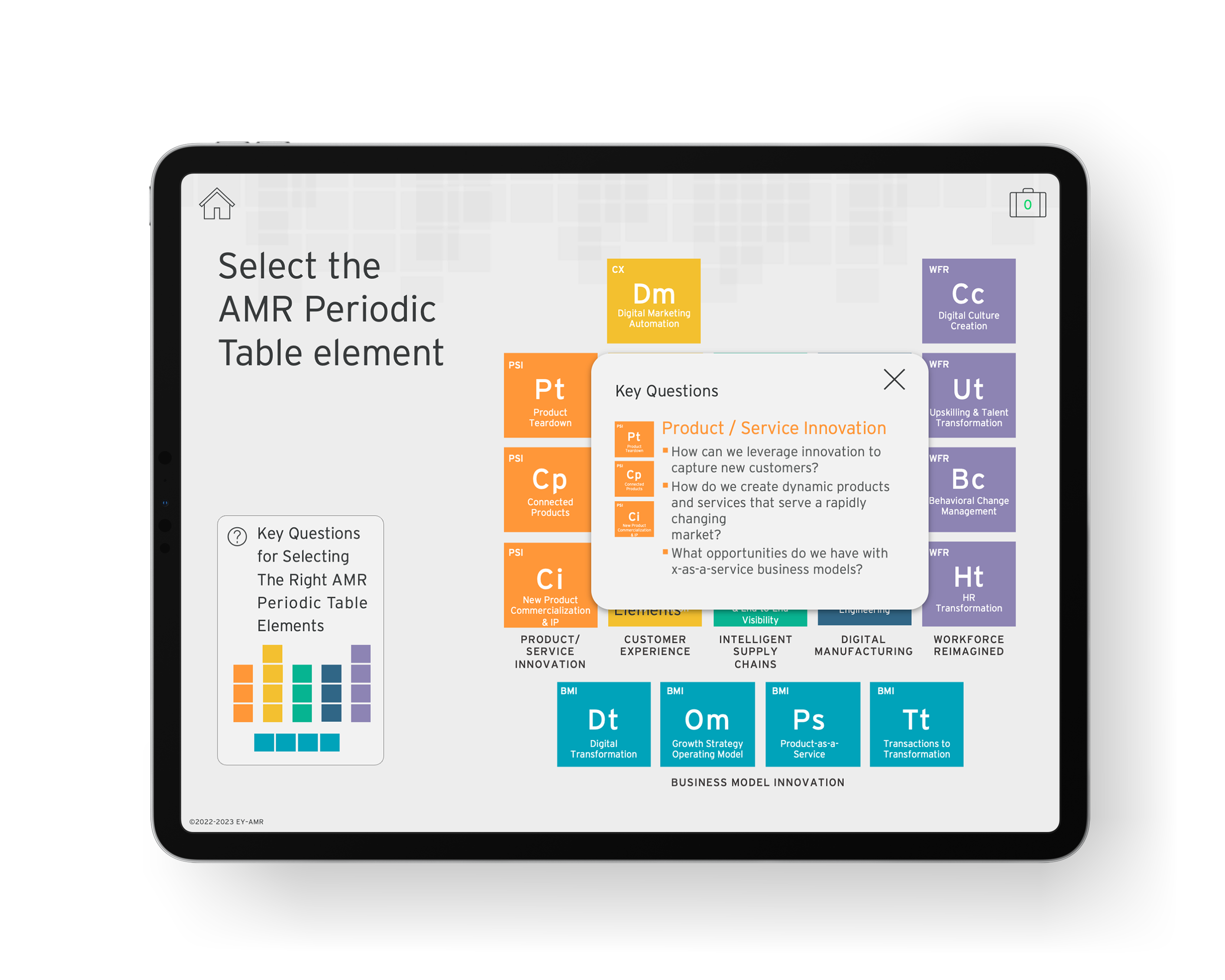Project: Statement of Work (SOW) Document Creator
CHALLENGE: To simplify and streamline the experience between an EY consultant and client when creating a Statement Of Work document.
ROLE: UX/UI Designer.
TOOLS: Figma, Photoshop / Illustrator, Powerpoint (PPT), Miro / Mural, Procreate
DELIVERABLE: Tablet-based Digital Prototype MVP.
OUTCOME: The project succeeded despite a tight deadline. Delivered prototypes that stakeholders loved, estimated to make the SOW process 40% faster. Next step: turning the prototype into a real app, marking significant progress in streamlining EY's SOW process.

Process
Before developing the visual concepts, I worked with the team to define the consultant persona, highlighting needs and pain points.
After further discussion, I was also able to identify and learn about the pain points of potential clients.
Next, I drew up several concepts, including augmented reality, in which a prospective customer would scan a QR code to see a holographic presenter appear.
I then designed a brochure mockup of a higher-fidelity concept. This version had a video that would start playing as soon as the QR code on the brochure was scanned.
To further improve and expedite the SOW creation process, we developed a periodic table wireframe concept for every service that EY offered.
For this concept, each element represented a service EY offered that a client could choose for their "formula.". I designed and produced the visual for this iteration.
It was decided that the best course of action would be to create a digital application for tablets, I worked with the team to determine the information architecture of the user experience.
I then started to draw the first wireframes for the iPad app using the user research data from previous discussions.
I used Figma to create higher fidelity wireframes from the sketches after going through multiple review rounds.
In order to guarantee that a working prototype would be accessible for evaluation and testing, I utilized the prototyping functionality of figma.
Lastly, I gave a brief introduction to the prototype, stressing its features and showcasing how it streamlines the SoW process while incorporating user input and finalizing the design. We delivered the tablet-based MVP to the business consultants and stakeholders for more testing and development.